1.) Configure the parameters for pinging
Set the time parameters for status under Administration > IPAM settings (Ping status intervals), phpipam will set host as down/up based on this values. Also, set the proper icmp parameters and paths.
2.) Select which networks to check
Now you have to select which subnets should scan for statuses for configured hosts.Go to edit subnet and check “Check hosts status”. This will tell the cron script to check the status of hosts inside this subnet. “Discover new hosts” will try to find new hosts for this subnet and will automatically add them to phpipam database.
3.) Add cron script
I suggest checking it per 15 minutes:
*/15 * * * * sudo /usr/bin/php /home/admin/web/study.rmutl.ac.th/public_html/functions/scripts/discoveryCheck.php
*/15 * * * * sudo /usr/bin/php /home/admin/web/study.rmutl.ac.th/public_html/functions/scripts/pingCheck.php
Change the paths according to your installation of course 🙂
@@@@ On vestacp @@@@
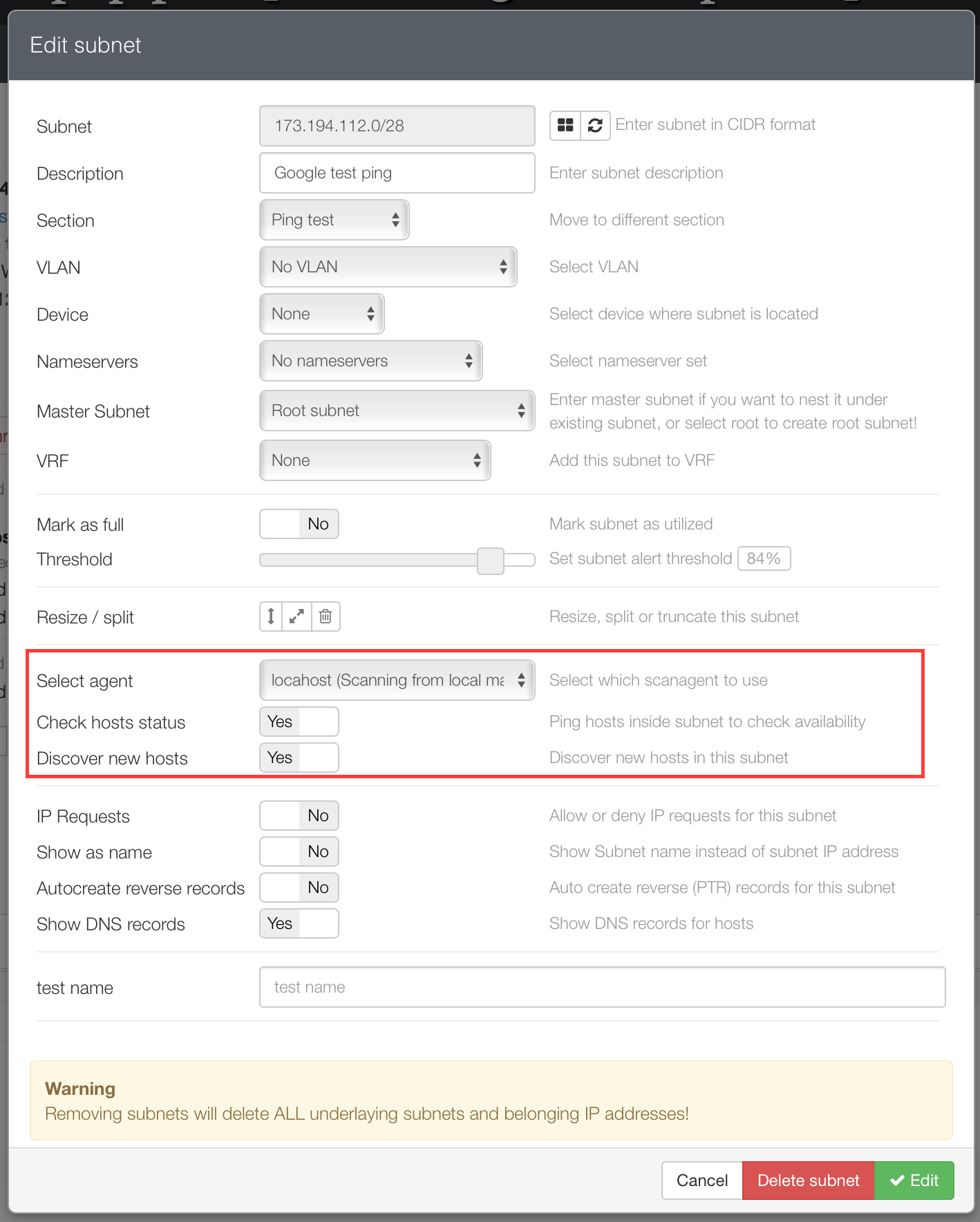
ไม่มีความคิดเห็น:
แสดงความคิดเห็น